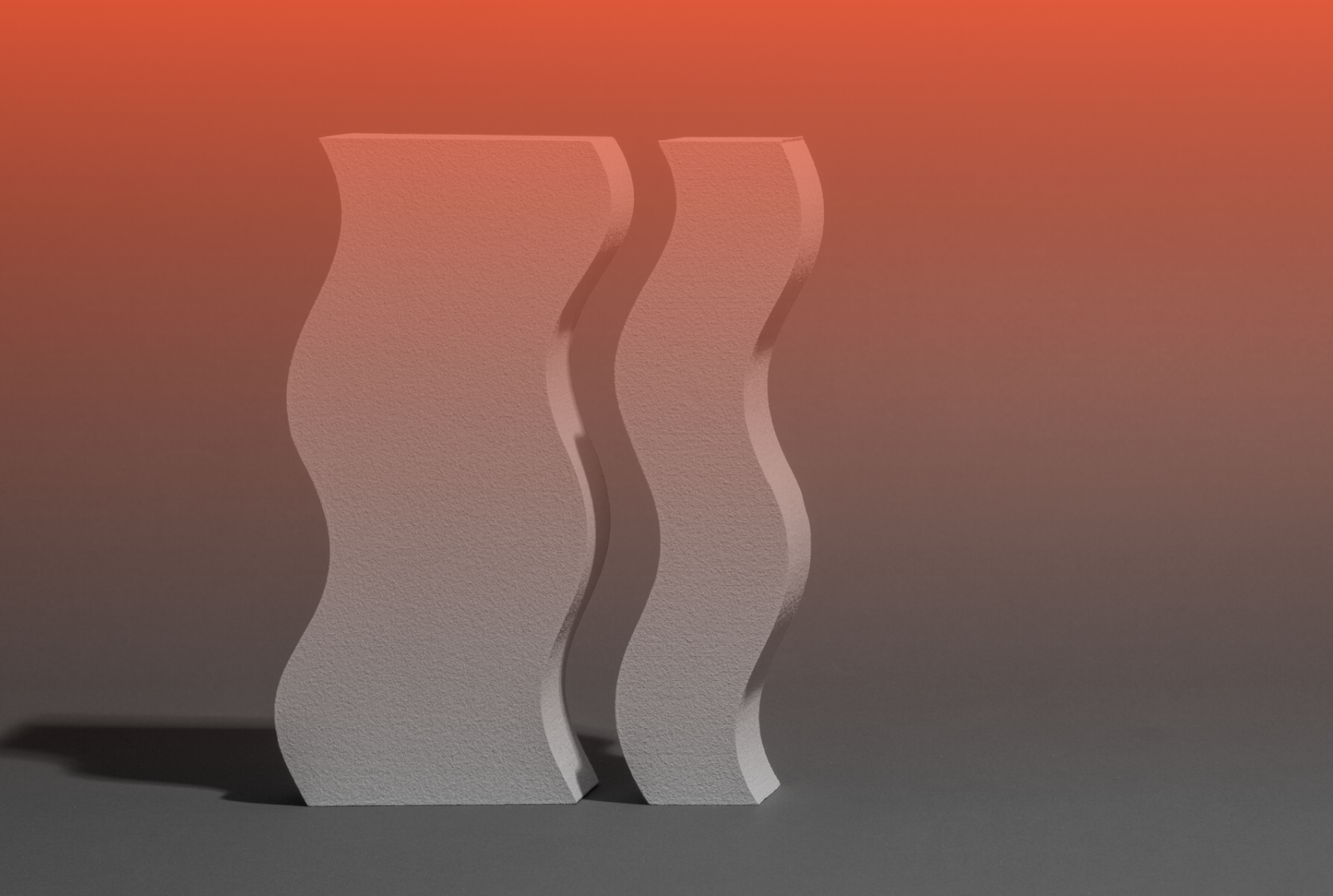Guidelines for designing a professional pitch deck
A well-designed deck will not only present your business in the best light but also help your audience focus on what truly matters—your story.
By following these guidelines, your pitch deck will be professional, visually appealing, and highly effective at conveying your message.
Overall Design and Layout
Aspect Ratio: Most modern screens use a 16:9 aspect ratio. This is the best format for widescreens, projectors, and digital sharing (1920×1080 pixels).
Slide Size: Stick to a standard size (16:9) unless specifically requested otherwise (4:3 or custom sizes).
Margins & Padding: Leave sufficient margins on all sides (at least 10-15% of the slide) to ensure that text and visuals don’t feel cramped or touch the edges.
Consistency: Use a consistent grid system for aligning content, keeping the layout clean. Elements like headers, body text, and images should be consistently placed throughout the deck.
Typography
Font Choice: Choose professional, readable fonts. Avoid too decorative fonts.
Line Spacing: Set the line spacing to 1.2x to 1.5x to ensure readability, especially on slides that might be seen from a distance.
Images & Graphics
High-Quality Images: Use high-resolution images (minimum 1920px wide for full-width images). Avoid pixelated or stocky-looking visuals.
Image Placement: Use full-bleed images sparingly (images that cover the entire slide), and ensure there’s enough contrast between text and images for readability.
Aspect Ratio and Cropping: Maintain the aspect ratio of images. Avoid stretching or distorting them. Crop wisely to focus on the key part of the image.
Icons: Use icons to add subtle, informative graphics without overwhelming the audience. Keep them simple and uniform in style.
Color and contrast
Color Palette: Be consistent with the colors of your brand.
Contrast: Ensure sufficient contrast between the text and the background. Light text on dark backgrounds works well, but avoid neon colors or text that is too light.
Highlighting Key Points: Use accent colors sparingly to highlight crucial text or data points.
Text and Content Placement
Hierarchy: Prioritize the most important information on each slide. Use larger fonts or bolder colors for key points to guide the reader’s attention.
Brevity: Avoid long paragraphs. Limit text to bullet points or short sentences.
White Space: Embrace white space to allow each element to breathe. Avoid filling every corner with text or images.
Data Visualization
Charts & Graphs: Use clean, simple charts and graphs. Keep labeling concise, and avoid clutter. Bar charts, line graphs, and pie charts are good for quick readability.
Numbers: If showcasing large numbers or stats, make them prominent. Consider using large, bold typography or simple infographics to draw attention.
Slide Transitions and Animations
Minimal Transitions: Use simple transitions (fade, dissolve) and avoid distracting animations. This keeps the presentation professional and engaging without overwhelming the audience.
No Excessive Motion: Avoid flashy effects like spinning text or sliding elements that can detract from your message.
Section dividers
Content Slide: You can add a content slide after the cover with the titles that you will be convering. This sets expectations.
Break Sections Clearly: Use clean, minimal divider slides between sections (e.g., “Market Opportunity”, “Business Model”) to help guide the flow and pacing of the presentation.
Aspect of Storytelling
Each slide should have a clear purpose that supports your narrative. You can lead with problem-solution framing and ensure every element builds on the previous one.
Final Tips
Review and Proofread: Ensure there are no typos or inconsistencies in font sizes, colors, or alignment.
Test Your Deck: Present your slides on various devices to ensure readability on both large and small screens.
Practice, practice, practice: rehearse your presentation. You will definitely detect if anything is not working or sounds unclear.
GET INTOUCH
Want to build an outstanding brand? Take what you already have to the next level? Enhance a presentation design? Or just simply learn more about what we do? Well, we’re all ears. We welcome messages from founders and creatives worldwide. Book a call and we will be happy to connect.
visual identity
videos
pitch decks
web design
strategy
© Finis Studio 2024. All rights reserved